The term Flexgate refers to a hardware/display fault found in certain Apple MacBook Pro models — primarily those manufactured in 2016 and 2017 — where the display backlight or screen fails due to a design flaw in the display flex-cable.
Key points:
- The display backlight (or display itself) may go dark, flicker, or show a “stage-light” effect (bright band across the bottom of the screen).
- The root cause is a very thin and fragile flex cable which connects the display panel to the logic board/driver board. Over time, repeated opening/closing of the lid stresses the cable, causing cracks or separation.
- Some users report that the screen works if the lid is only partially opened, but if opened past a certain angle, the backlight cuts out or the screen goes black entirely.
Which MacBook Pro models are affected?


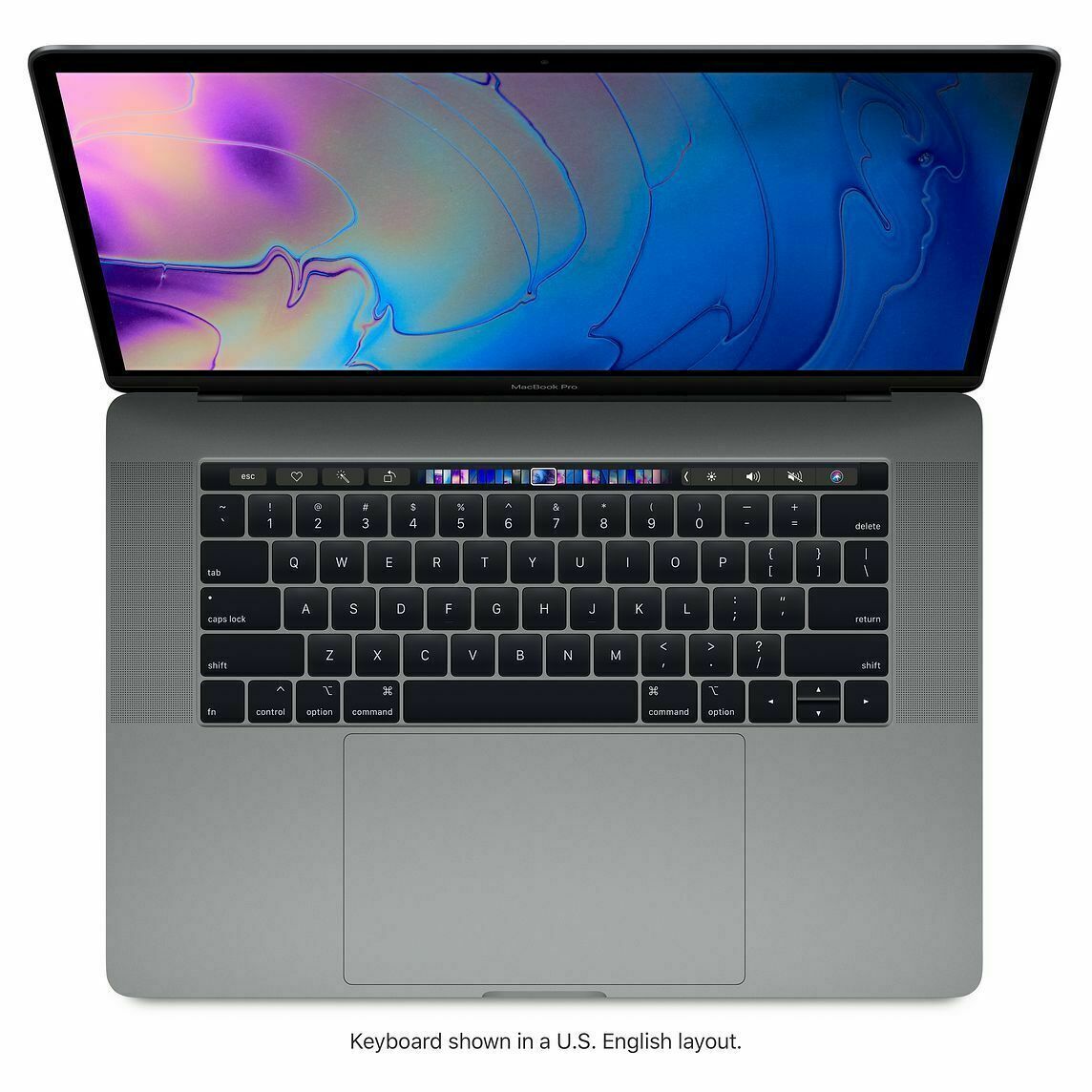
The models most commonly affected include:
- A1706 — MacBook Pro (13-inch, 2016) with Touch Bar
- A1707 — MacBook Pro (15-inch, 2016) with Touch Bar
- A1708 — MacBook Pro (13-inch, 2016/2017) without Touch Bar
It’s worth noting that even later models (2018-19) may exhibit similar issues, but Apple modified the cable design in 2018 to reduce the risk.
Why does it happen?
- Design change: With the 2016 MacBook Pro redesign, Apple relocated or rerouted the display driver board and used a flex cable wrapped around the hinge rather than a more robust fixed routing. This introduced extra mechanical stress.
- Cable length/routing: The flex cable is somewhat short for the full lid opening range, meaning every open/close place puts tension on the cable. Over time, this leads to micro-cracks or delamination of the conductor trails.
- Delayed onset: Because the damage accumulates slowly, the issue often appears after the warranty has expired (2-5 years), making it a pain point for customers.
Common Symptoms – what to look out for
Here are typical signs that hint at a flex-cable/backlight issue rather than software or GPU faults:

- A bright band of light along the bottom of the display (“stage-light” effect).
- The screen goes dark/black when the lid is opened beyond say ~30-60°, but the MacBook itself is still powered on (you can hear the fan, keyboard lights, etc).
- The display may flicker or dim, especially when moving the lid.
- Using an external display works fine (so the logic board GPU is ok) — meaning the fault is likely the cable/display section.
- Owners report the issue seemingly appeared for no reason — no liquid damage, no major drop, just age and use.
Solution & Repair Process
If your Apple MacBook Pro (2016/2017 model) is exhibiting symptoms of the so-called “Flexgate” issue (screen flicker, stage-light banding, backlight loss when opening the lid, we can restore full display functionality by addressing the display flex-cable/backlight cable fault. In our repair service, we:
- Perform a full diagnosis to confirm the flex-cable is the root cause (as opposed to logic-board or software).
- Carefully dismantle the display assembly and separate the hinge/backlight cable routing.
- Replace or splice the backlight flex-cable using high-quality replacement parts (see one of the images above showing the new cable).
- Test the display at multiple opening angles (to ensure the lid can open fully without the backlight cutting out or flickering).
- Reassemble the MacBook, calibrate and retest, then offer a warranty on our work (labour + component).


Because the original cable design was too short and routed under tension, the replacement or repair must allow enough slack and correct routing for durability. In cases where the cable damage is severe or the LCD panel is affected, a full display-assembly replacement may be the better option. We can advise you on which route is best and provide a fixed quote.
The cost for our Flexgate repair service is £245.
